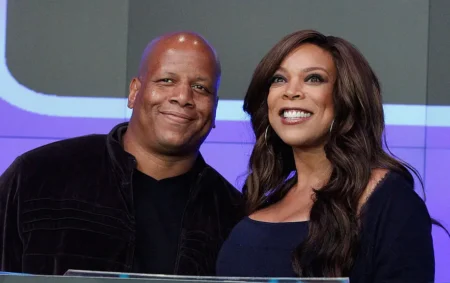Introduction
Website speed is a critical SEO ranking factor, and Google’s Core Web Vitals emphasize user experience more than ever. A slow website leads to higher bounce rates, lower engagement, and poor rankings. This guide covers the best practices to improve website speed and enhance Core Web Vitals for better SEO and user satisfaction.
Hey there! You might’ve heard of Core Web Vitals, but let me break it down for you. These are a set of metrics that Google uses to evaluate the quality of a website’s user experience. Think of them as the VIPs of website performance!
1. Why Website Speed Matters for SEO
- Google Ranking Factor: Page speed is a key ranking signal in search algorithms.
- Improved User Experience: Faster websites reduce bounce rates and increase engagement.
- Higher Conversions: Studies show 1-second delay in page load time can reduce conversions by 7%.
2. Understanding Core Web Vitals
Google evaluates three key metrics to measure page experience:
A. Largest Contentful Paint (LCP)
is a critical web performance metric that measures the time it takes for the largest visible element on a web page to fully load. This could be an image, a video, or a block of text. A faster LCP helps ensure a better user experience, as it indicates that the most important content on the page is accessible quickly.
To improve your LCP, focus on optimizing images and other large elements, streamlining CSS and JavaScript code, enhancing webfont performance, and optimizing server and caching techniques. Regularly monitoring your LCP and adapting your optimization strategies will help maintain a fast-loading and user-friendly website.
- Measures loading performance (should be ≤2.5s).
- Optimize images, use lazy loading, and implement a fast hosting service.
B. First Input Delay (FID)
measures the time it takes for the first piece of content, such as text or an image, to appear on the screen after a user navigates to a webpage. Optimizing resources, avoiding blocking rendering, and using better hosting techniques to improve performance can greatly speed up your FCP.
- Measures interactivity (should be ≤100ms).
- Minimize JavaScript execution time and optimize event listeners.
C. Cumulative Layout Shift (CLS)
measures the visual stability of a web page by quantifying unexpected layout shifts during page load. Unstable content can lead to poor user experience, as users may accidentally click on unintended elements.
To optimize CLS, prioritize responsive design, minimize render-blocking resources, use placeholders or skeleton screens, and optimize fonts and animations. Additionally, ensure that you regularly audit your site’s performance and leverage server and critical rendering path optimizations to create a stable and enjoyable browsing experience.
- Measures visual stability (should be ≤0.1).
- Use set dimensions for images, videos, and ads to prevent layout shifts.
Time To First Byte (TTFB)
Time to First Byte (TTFB) measures the time taken for a user’s browser to receive the first byte of data from a web server when requesting a web page. It is an important indicator of a website’s responsiveness and overall user experience.
TTFB encompasses the time it takes for a server to process the request, generate the response, and transmit the first byte of data to the user’s browser.
First Contentful Paint (FCP)
First Contentful Paint (FCP) measures the time it takes for the first piece of content, such as text or an image, to appear on the screen after a user navigates to a webpage. Optimizing resources, avoiding blocking rendering, and using better hosting techniques to improve performance can greatly speed up your FCP.
Largest Contentful Paint (LCP)
Largest Contentful Paint (LCP) is a critical web performance metric that measures the time it takes for the largest visible element on a web page to fully load. This could be an image, a video, or a block of text. A faster LCP helps ensure a better user experience, as it indicates that the most important content on the page is accessible quickly.
To improve your LCP, focus on optimizing images and other large elements, streamlining CSS and JavaScript code, enhancing webfont performance, and optimizing server and caching techniques. Regularly monitoring your LCP and adapting your optimization strategies will help maintain a fast-loading and user-friendly website.
Total Blocking Time (TBT)
Total Blocking Time (TBT) quantifies the time during which the main thread is blocked, preventing user interactions such as clicks or scrolls. A high TBT can negatively impact user experience, as it leads to unresponsive pages and sluggish navigation.
To improve your TBT, focus on optimizing server performance, implementing efficient caching strategies, reducing plugin bloat, compressing and minimizing front-end assets like CSS and JavaScript, leveraging a Content Delivery Network (CDN), and consistently monitoring your site’s performance.
Cumulative Layout Shift (CLS)
Cumulative Layout Shift (CLS) measures the visual stability of a web page by quantifying unexpected layout shifts during page load. Unstable content can lead to poor user experience, as users may accidentally click on unintended elements.
To optimize CLS, prioritize responsive design, minimize render-blocking resources, use placeholders or skeleton screens, and optimize fonts and animations. Additionally, ensure that you regularly audit your site’s performance and leverage server and critical rendering path optimizations to create a stable and enjoyable browsing experience.
First Input Delay (FID)
First Input Delay (FID) measures the time it takes for a website to respond to a user’s first interaction, such as a click or tap. A good FID score ensures a smooth and responsive browsing experience for your visitors.
Optimizing FID involves several strategies, including optimizing your site’s code by minifying and deferring JavaScript, leveraging browser caching to store static resources, enhancing server response time through better hosting and server-level caching, and optimizing images and other media.
Time To Interactive (TTI)
Time to Interactive (TTI) is a crucial performance metric that evaluates the time it takes for a web page to become fully interactive and responsive to user input.
Optimizing TTI involves implementing various strategies to enhance your website’s performance, such as utilizing efficient caching mechanisms, selecting a lightweight and optimized theme, compressing and resizing media files, minifying and deferring JavaScript and CSS files, and choosing a performance-optimized hosting provider.
3. How to Improve Website Speed & Performance
A. Optimize Images & Videos
✅ Use next-gen image formats (WebP, AVIF) for better compression. ✅ Enable lazy loading to defer offscreen media. ✅ Compress images with TinyPNG, ShortPixel, or Imagify.
B. Minimize HTTP Requests
✅ Reduce the number of CSS, JavaScript, and image requests. ✅ Use CSS sprites for common UI elements. ✅ Eliminate unnecessary third-party scripts.
C. Implement Caching Strategies
✅ Enable browser caching to store frequently used assets. ✅ Use CDNs (Content Delivery Networks) to speed up global loading times. ✅ Implement server-side caching (e.g., Redis, Varnish, WP Rocket).
D. Optimize JavaScript & CSS
✅ Minify and combine CSS and JavaScript files. ✅ Defer or async load non-critical JavaScript. ✅ Remove unused CSS with PurifyCSS or UnCSS.
E. Improve Server Response Time
✅ Choose a high-performance hosting provider (Cloudways, SiteGround, Kinsta). ✅ Upgrade to PHP 8.0+ for better efficiency. ✅ Enable GZIP compression to reduce file sizes.
F. Mobile Optimization
✅ Use a responsive design that adapts to mobile devices. ✅ Prioritize AMP (Accelerated Mobile Pages) for mobile speed. ✅ Optimize touch elements and viewport settings.
To begin improving Core Web Vitals, you need to first measure your website’s performance. Google provides several tools to help with this:
- Google PageSpeed Insights: This tool offers a detailed analysis of your website’s Core Web Vitals performance and provides actionable recommendations for improvement.
- Google Search Console: The Core Web Vitals report in Google Search Console provides a summary of how your site’s pages perform on both mobile and desktop. This allows you to focus on the pages that need the most attention.
- Lighthouse Reports: Lighthouse is a tool built into Chrome Developer Tools that provides a comprehensive report on your site’s performance, including Core Web Vitals.
- Chrome User Experience Report: This tool provides real-world data on how your site performs for actual users, offering valuable insights into how your website performs across different devices and network conditions.
Using these tools will help you measure your website’s current performance and identify areas that need improvement.
4. Best Tools to Analyze Website Speed & Core Web Vitals
🔹 Google PageSpeed Insights – Analyzes page performance and provides recommendations. 🔹 GTmetrix – Offers in-depth performance audits. 🔹 Lighthouse (Chrome DevTools) – Measures Core Web Vitals & accessibility. 🔹 WebPageTest – Provides real-time speed tests from multiple locations.
5. Common Website Speed Mistakes to Avoid
🚫 Not optimizing images – Large image files slow down load times. 🚫 Using too many plugins – Excessive plugins can bloat your website. 🚫 Neglecting mobile performance – Ensure fast loading on all devices. 🚫 Poor hosting provider – Slow servers impact overall site speed.
Optimizing Largest Contentful Paint (LCP)
LCP measures how quickly the main content of your page loads. A slow LCP can negatively affect user experience and result in a higher bounce rate. To improve LCP:
- Optimize Images and Videos: Large media files often slow down loading times. Compress images without compromising quality, and ensure videos are appropriately sized for web use. Use formats like WebP for better compression.
- Leverage Browser Caching: Ensure that your server is set up to cache resources, so they don’t need to be reloaded every time a user visits your site.
- Use a Content Delivery Network (CDN): A CDN stores copies of your website’s content in various locations around the world, reducing the time it takes for users to load your site, regardless of their location.
Reducing First Input Delay (FID)
FID measures how long it takes for a website to respond to user interaction. A high FID can make your site feel sluggish and unresponsive. To improve FID:
- Optimize JavaScript Execution: Heavy or poorly optimized JavaScript files can delay the time it takes for a user’s interaction to be processed. Minimize JavaScript and defer non-essential scripts.
- Use a Fast Web Server: Ensure your server is capable of handling the volume of requests your site generates. Slow servers can lead to longer delays in processing user inputs.
- Prioritize Interactivity: Make sure that the most important interactive elements on your website, such as buttons or forms, are loaded first and are immediately interactive.
Fixing Cumulative Layout Shift (CLS)
CLS measures how much the layout of your page shifts during load, which can be frustrating for users, especially when they try to click on something that moves unexpectedly. To reduce CLS:
- Set Size for Images and Videos: Always define size attributes for images and videos in your HTML or CSS. This prevents layout shifts when they load.
- Avoid Content Shifts: Be mindful of dynamically loaded content, such as ads or pop-ups, which can shift page elements around. Use placeholders or static containers to prevent content from moving.
- Implement Smooth Animations: Use CSS transitions and animations to create smooth, non-disruptive changes on the page rather than abrupt movements.
Conclusion
Improving website speed and Core Web Vitals is essential for SEO success in 2025. By optimizing images, leveraging caching, reducing JavaScript execution, and choosing reliable hosting, you can ensure faster load times and better rankings.
📢 What strategies have worked best for improving your website speed? Share your experience in the comments!